Creo Platform Services Installed Version and Installation Detail
Applies To
- Creo Parametric 4.0 to 11.0
- Windchill PDMLink 11.0 to 13.0
- Windchill ProjectLink 11.0 to 13.0
- Windchill PDM Essentials 11.0 to 11.1
- Pro/INTRALINK 8.x + 11.0 to 11.2
- Windchill Workgroup Manager
Description
- Information about Creo Platform Services
- What Creo Platform Services version is installed with Creo 4.0, 5.0, 6.0, 7.0, 8.0, 9.0, 10.0, 11.0, Windchill Workgroup Manager (WWGM) 11.0, 11.1, 11.2 12.0, 12.1 and 13.0?
- What is the default Creo Platform Services installation location?
- Unable to browse to any website from embedded browser
- When installing Creo Parametric 7.0.2.0, the C:\Program Files\Common Files\PTC folder (contents files isoview.ocx, pview.ocx and pview64.ocx) is created while the rest of the installation is created in C:\PTC\Creo 7.0.2.0
- What version of PTC Creo 4 Platform Services, PTC Creo 5 Platform Services, PTC Creo 6 Platform Services or PTC Creo 7 Platform Services or PTC Creo 8 Platform Services or PTC Creo 9 Platform Services or PTC Creo 10 Platform Services or PTC Creo 11 Platform Services are installed and displayed in Windows Control Panel Programs and Features?
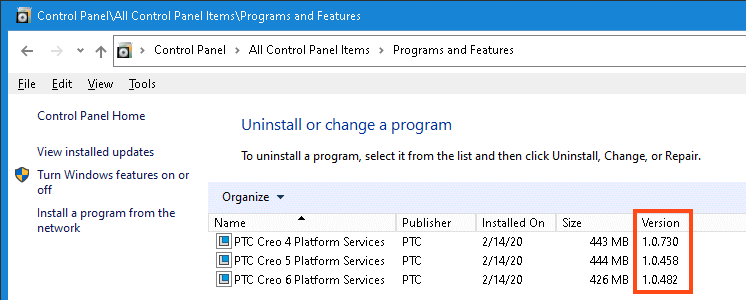
- What version of AgentPackageVersion, C4SvcPackageVersion, C5SvcPackageVersion, C6SvcPackageVersion, C7SvcPackageVersion or C8SvcPackageVersion or C9SvcPackageVersion or C10SvcPackageVersion or C11SvcPackageVersion are installed and displayed in the Windows Registry on installation of Creo Parametric or WWGM?
