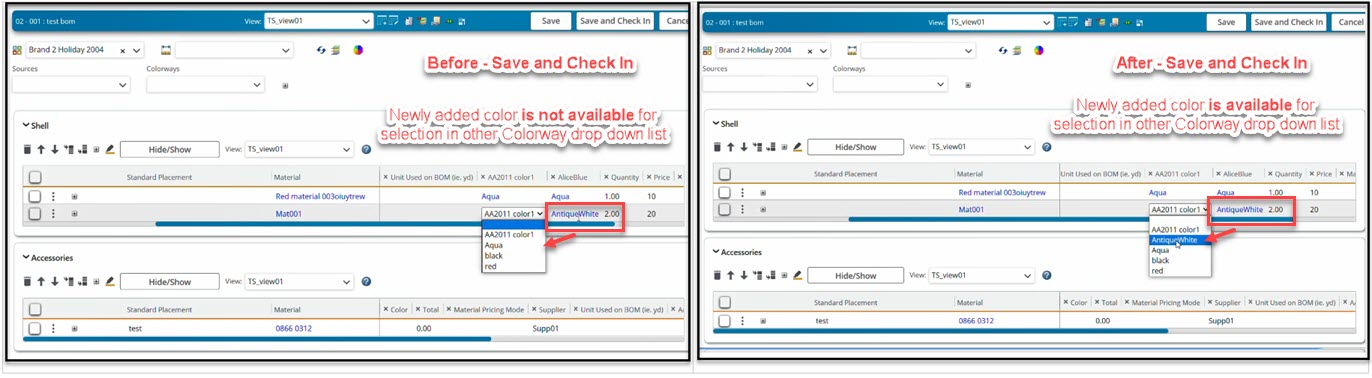When user tries to create material color using Manage color functionality on Edit BOM page, Color does not appear in the Color drop down once new material is created in FlexPLM
Applies To
- FlexPLM 12.0.0.0
Description
- When the user tries to create material color using Manage color functionality on Edit BOM page, Color does not appear in the Color drop-down once new material is created
- Steps to Reproduce -
2. Create material color using Manage color functionality for 1st Colorway
3. Click on the outside within the BOM
4. Now again click on the 1st Colorway and choose nothing
5. The newly created Material Color is not available (Which is created in step-1)